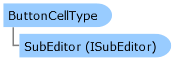
| Visual Basic (Declaration) | |
|---|---|
Public Class ButtonCellType Inherits BaseCellType Implements FarPoint.Win.ISerializeSupport, ICellType, IEditor, IFormatter, INotifyEditorValueChanged, IPdfSupport, IPropertyAllowedSupport, IRenderer, IReuseEditorControl, IReuseEditorControl2, IWordWrapSupport | |
| Visual Basic (Usage) |  Copy Code Copy Code |
|---|---|
Dim instance As ButtonCellType | |
| C# | |
|---|---|
public class ButtonCellType : BaseCellType, FarPoint.Win.ISerializeSupport, ICellType, IEditor, IFormatter, INotifyEditorValueChanged, IPdfSupport, IPropertyAllowedSupport, IRenderer, IReuseEditorControl, IReuseEditorControl2, IWordWrapSupport | |
By default, button cells act like push buttons, which you can press by pressing your left mouse button, and which do not stay pressed when you release your mouse button. If you prefer, button cells can act like toggle, or two-state, buttons, which stay pressed when you click them using your left mouse button. Buttons are false when they are not pressed, and true when they are pressed.
Button cells can display text, pictures, or both. If they display pictures, you can choose that a different picture is displayed when the button is pressed. You can specify the alignment of text and pictures in button cells as well as whether to wrap text to multiple lines. You can customize the colors in button cells, including the color of the border, text, and background. In addition, button cells can display a three-dimensional appearance, and you can customize the colors of the highlight and shadow in the appearance.
Clicking anywhere in the cell clicks the button.
For more information about setting the cell type, refer to Setting a Button Cell.
For more information about the behavior of contents in a cell of this type, refer to Understanding Cell Type Effects on Displaying Data.
For more information on the corresponding event when a user clicks on an option, refer to the FpSpread.ButtonClicked event.
System.Object
FarPoint.Win.Spread.CellType.BaseCellType
FarPoint.Win.Spread.CellType.ButtonCellType
Target Platforms: Windows 7, Windows Vista SP1 or later, Windows XP SP3, Windows Server 2008 (Server Core not supported), Windows Server 2008 R2 (Server Core supported with SP1 or later), Windows Server 2003 SP2
Reference
ButtonCellType MembersFarPoint.Win.Spread.CellType Namespace
ButtonClicked Event
User-Task Documentation
Setting a Button CellWorking with Graphical Cell Types




