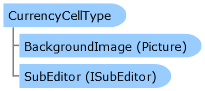
| Visual Basic (Declaration) | |
|---|---|
Public Class CurrencyCellType Inherits EditBaseCellType Implements FarPoint.Win.ISerializeSupport, IAutoCompleteSupport, ICellType, IEditFormula, IEditor, IFormatter, INotifyEditorValueChanged, IPdfSupport, IPropertyAllowedSupport, IReadOnlySupport, IRenderAlignment, IRenderer, IReuseEditorControl, IReuseEditorControl2, IStaticSupport, IWordWrapSupport, FarPoint.Win.Spread.IFormulaEditingSupport | |
| Visual Basic (Usage) |  Copy Code Copy Code |
|---|---|
Dim instance As CurrencyCellType | |
This cell type formats currency values and allows you to set the currency symbol, the decimal character, the number of decimal places, and the group separator (if you wish to override the Windows Regional Settings and Regional Options). You can also display leading zeros and set the minimum and maximum values allowed.
The spin button properties allow you to display a spin button in the cell that is visible once a user clicks in the cell.
For more information about setting the cell type, refer to Setting a Currency Cell.
For more information about the behavior of contents in a cell of this type, refer to Understanding Cell Type Effects on Displaying Data.
System.Object
FarPoint.Win.Spread.CellType.BaseCellType
FarPoint.Win.Spread.CellType.EditBaseCellType
FarPoint.Win.Spread.CellType.CurrencyCellType
Target Platforms: Windows 7, Windows Vista SP1 or later, Windows XP SP3, Windows Server 2008 (Server Core not supported), Windows Server 2008 R2 (Server Core supported with SP1 or later), Windows Server 2003 SP2
Reference
CurrencyCellType MembersFarPoint.Win.Spread.CellType Namespace
User-Task Documentation
Setting a Currency CellWorking with Editable Cell Types




