| Visual Basic (Declaration) | |
|---|---|
Public Property ScrollTipPolicy As ScrollTipPolicy | |
| Visual Basic (Usage) |  Copy Code Copy Code |
|---|---|
Dim instance As SpreadView Dim value As ScrollTipPolicy instance.ScrollTipPolicy = value value = instance.ScrollTipPolicy | |
| C# | |
|---|---|
public ScrollTipPolicy ScrollTipPolicy {get; set;} | |
Property Value
ScrollTipPolicy setting that determines whether the Spread component displays the text tip when the user moves the scroll boxThis property allows the user to see the row number (for vertical scrolling) or column number (for horizontal scrolling). By holding the pointer on the scroll bar, the number appears in a ToolTip window.
Here is a typical scroll bar tip with the row number displayed next to the vertical scroll bar:
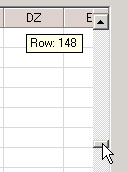
Scroll bar tips are not displayed automatically by default.
Of course, the scroll bars must be displayed for the scroll bar tips to be displayed.
The appearance of the default scroll bar tips is determined by your system settings and other default settings. The appearance is also set by the TextTipAppearance property and the members of the TipAppearance class.
Target Platforms: Windows 7, Windows Vista SP1 or later, Windows XP SP3, Windows Server 2008 (Server Core not supported), Windows Server 2008 R2 (Server Core supported with SP1 or later), Windows Server 2003 SP2
Reference
SpreadView ClassSpreadView Members
TipAppearance Class
ScrollTipPolicy Enum




