You can set the appearance of the spreadsheet component to the original default look of version 3. This involves setting the renderers for the overall component, column header, row header, scroll bars, sheet corner, and focus indicator. You can set a skin along with the renderers for the scroll bars to get the look from version 2.5 (FarPoint.Win.Spread.DefaultSkins.Default.Apply(FpSpread1)).
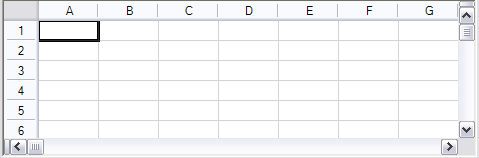
The interface renderer for the component effects the following areas as well as the GrayAreaBackColor property of the sheet (area between the last column or row and the scroll bars).
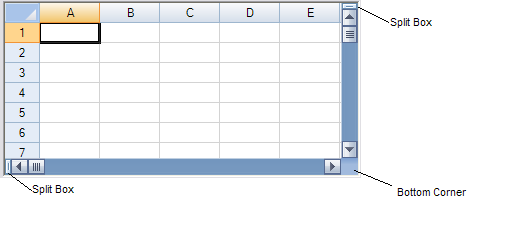
To set the appearance to the default, use the following properties.
Return to Customizing the Overall Component Appearance.
Using Code
This code shows the default appearance of version 3.
Set the renderers to nothing or null.
Example
This example shows how to set the appearance of the component to the original version 3 look.
| C# |  Copy Code Copy Code |
|---|---|
fpSpread1.InterfaceRenderer = null; // set the column header renderer to the default fpSpread1.ActiveSheet.ColumnHeader.DefaultStyle.Renderer = new FarPoint.Win.Spread.CellType.ColumnHeaderRenderer(); // set the row header renderer to the default fpSpread1.ActiveSheet.RowHeader.DefaultStyle.Renderer = new FarPoint.Win.Spread.CellType.RowHeaderRenderer(); // set the sheet corner renderer to the default fpSpread1.ActiveSheet.SheetCorner.DefaultStyle.Renderer = new FarPoint.Win.Spread.CellType.CornerRenderer(); // set the scroll bar renderers to the default fpSpread1.HorizontalScrollBar.Renderer = null; fpSpread1.VerticalScrollBar.Renderer = null; // The focus indicator can be set to the version 3 look as well //fpSpread1.FocusRenderer = new FarPoint.Win.Spread.DefaultFocusIndicatorRenderer; |
|
| VB |  Copy Code Copy Code |
|---|---|
FpSpread1.InterfaceRenderer = Nothing ' set the column header renderer to the default FpSpread1.ActiveSheet.ColumnHeader.DefaultStyle.Renderer = New FarPoint.Win.Spread.CellType.ColumnHeaderRenderer ' set the row header renderer to the default FpSpread1.ActiveSheet.RowHeader.DefaultStyle.Renderer = New FarPoint.Win.Spread.CellType.RowHeaderRenderer ' set the sheet corner renderer to the default FpSpread1.ActiveSheet.SheetCorner.DefaultStyle.Renderer = New FarPoint.Win.Spread.CellType.CornerRenderer FpSpread1.HorizontalScrollBar.Renderer = Nothing ' set the scroll bar renderers to the default FpSpread1.VerticalScrollBar.Renderer = Nothing ' The focus indicator can be set to the version 3 look as well 'FpSpread1.FocusRenderer = New FarPoint.Win.Spread.DefaultFocusIndicatorRenderer |
|




