The point chart can be an XY plot such as the one shown in this figure.
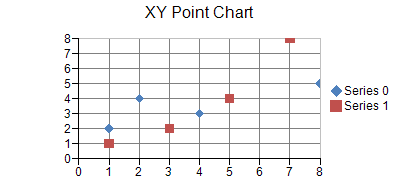
A point marker is used to visualize each data value. Each point in a point series contains a single data value.
An XY point series can have a border, fill effect, shape, size, and depth for the point markers. Assigning null for a border or fill effect indicates that the property is unset. Size is measured in model units. Depth is measured relative to the floor grid cell (0 = no width, 1 = width of floor grid cell).
Each point in an XY point series contains two data values: x and y. Each point is visualized as a point marker. Each point can be assigned a border and a fill effect for the point marker.
For more information on the point series object in the API, refer to the PointSeries class.





