You can add a drop shadow to a shape as shown in this figure for this rectangle shape.
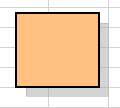
From the Spread Designer, with the shape selected, from the Drawing Tools menu, click the Drop Shadow option and select custom. The Shadow Properties dialog appears. The units for the offset values are in pixels.