To adjust the focus of the light for the Chart Data Series, complete the following steps:
1. Open the Visual Effects Designer. For details on how to access the Visual Effects designer see Access the Visual Effects Designer.
2. In the Available Elements list box, click on the box next to Default. The default visual effects settings for the data series appear on the Chart2D control.
3. Click on the Parameters tab, and then select the Gradient property located in the Light group to Triangle.
The Focus property is added to the Light group properties.
4. Select the Focus property and slide the slider to .5 so the focus for the light appears in the center of the data series
5. Select the Intensity property and enter 1.0, to increase the intensity of the light.
The Preview pane displays the position of the light focus on the square.
The triangular light is focused at the center of the data series elements.
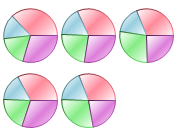
Send comments about this topic to ComponentOne. Copyright © ComponentOne LLC. All rights reserved. |