To create a new .NET project, complete the following steps:
1. From the File menu in Microsoft Visual Studio .NET, select New Project. The New Project dialog box opens.
2. Under Project Types, choose either Visual Basic or Visual C#. Note that one of these options may be located under Other Languages.
3. Select Windows Application from the list of Templates in the right pane.
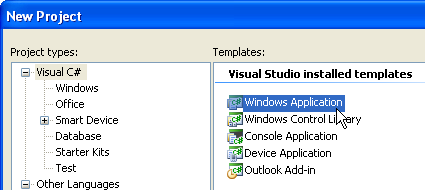
4. Enter or browse for a location for your application in the Location field and click OK.
A new Microsoft Visual Studio .NET project is created in the specified location. In addition, a new Form1 is displayed in the Designer view.
5. Double-click the C1Chart component from the Toolbox to add it to Form1. For information on adding a component to the toolbox, see Adding the C1Chart Component to a Project.
Send comments about this topic to ComponentOne. Copyright © ComponentOne LLC. All rights reserved. |