The PointStyle Collection Editor is used for adding or modifying PointStyles for specific data points on the chart at design time. For more information on using the PointStyles see, Working with PointStyles.
To Access the PointStyle Collection Editor
1. Right-click on the C1Chart control and select Properties from its context menu.
2. In the Properties window, expand the ChartGroups node, then expand the Group0 or Group1 node.
3. Expand the ChartData node, then click on the ellipsis button next to the PointStylesList property.
4. Click on the Add button to add a PointStyle to the collection editor.
Its properties appear in the Property grid of the PointStyle Collection Editor.
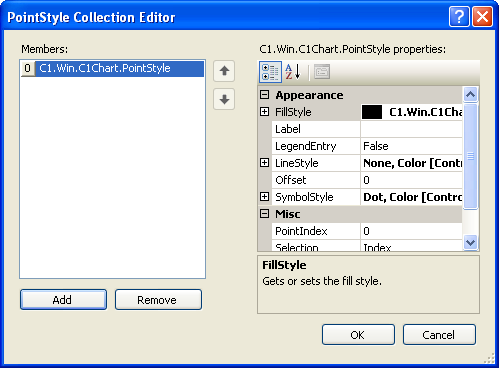
Properties available in the PointStyle Collection
Editor ![]()
The following properties are available for the user in the PointStyle Collection Editor at design time or they can be used in the PointStyle class at run time:
Appearance Properties of the PointStyle Collection Editor
|
Members |
Description |
|
Gets or sets the fill type. | |
|
Gets or sets the fill color. | |
|
Gets or sets the fill alpha value (transparency). | |
|
Gets or sets the point style label. | |
|
Gets or sets whether the point style appears in the legend. | |
|
Gets or sets the color of the line. | |
|
Gets or sets the pattern of the line. | |
|
Gets or sets the thickness of the line. | |
|
Gets or sets the offset for appropriate charts. | |
|
Gets or sets the color of the data point symbol. | |
|
Gets or sets the outline color of the data point symbol. | |
|
Gets or sets the outline width of the data point symbol. | |
|
Gets or sets the shape of the data point symbol. | |
|
Gets or sets the size of the data point symbol. |
Misc Properties of the PointStyle Collection Editor
|
Members |
Description |
|
Gets or sets the index of data point associated with the point style. | |
|
Gets or sets the selection method for the point style. | |
|
Gets or sets the index of data series associated with the point style. |
Send comments about this topic to ComponentOne. Copyright © ComponentOne LLC. All rights reserved. |