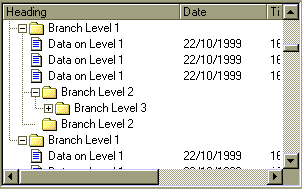Creating Outline Trees
To create outline trees without using the Subtotal method, you need to follow these steps:
1. Populate the grid.
2. Turn some rows into outline nodes by setting their IsSubtotal() property to True.
3. Set each node's level in the hierarchy by setting their RowOutlineLevel() property. Higher values mean the node is deeper (more indented) into the outline tree.
For example, the code below creates a custom (and somewhat random) outline:
' initialize grid
fg.Rows = 1: fg.FixedRows = 1
fg.Cols = 3: fg.FixedCols = 0
fg.OutlineBar = flexOutlineBarSimpleLeaf
fg.GridLines = flexGridNone
fg.FormatString = "Heading |Date |Time "
' fill the control with data
Dim i%, j%
While fg.Rows < 150
' decide randomly whether to add a subtotal
If fg.Rows <= 2 Or Rnd() < 0.4 Then
' add an item, make it a subtotal
fg.AddItem "Branch Level " & i
fg.IsSubtotal(fg.Rows - 1) = True
fg.RowOutlineLevel(fg.Rows - 1) = i
fg.Cell(flexcpPicture, fg.Rows - 1, 0) = imgFolder
j = I
' decide whether to go deeper or shallower
If Rnd() < 0.5 And i < 10 Then
i = i + 1
ElseIf Rnd() < 0.5 And i > 0 Then
i = i - 1
End If
' add a regular item
Else
fg.AddItem "Data on Level " & j & vbTab & _
Date & vbTab & Time
fg.Cell(flexcpPicture, fg.Rows - 1, 0) = imgItem
End If
Wend
' do an autosize
fg.AutoSize 0, 1, , 300
This code creates a grid that looks like this: