We have made a number of changes and added new features since the last version of ActiveReports. Following are some of the major highlights of this release.
Layers
The new Layers feature in ActiveReports 9 provides you with the ability to add a named group of controls to your report. Lock or unlock, add or remove, show or hide these group of controls based on your requirement and also determine which Layers to view, print or export. Layers makes it easy to design complex reports with complex layouts. This feature is particularly useful when you want to trace the layout of a pre-printed form or modify a template report without changing the existing report layout. Layers also make designing complex layouts easy by allowing you to modify one aspect of the report such as static labels or bound data without modifying the entire report layout.

Learn More | Working with Layers | View, Export or Print Layers| Tracing Layers
Visual Query Designer
Simplify query designing further with the Visual Query Designer from ActiveReports. It is a graphical interface that improves on the data binding experience by allowing users to interactively build queries and view the results. With the Visual Query Designer's interactive interface, users who are unfamiliar with SQL can also design, edit and preview queries.
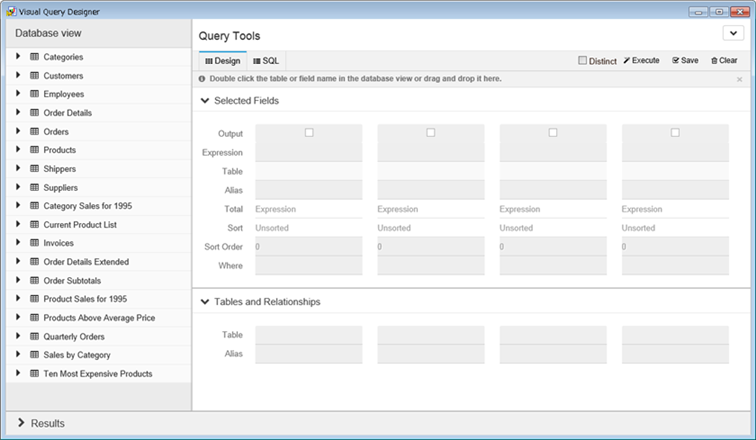
Key features of the Visual Query Designer include:
- Selecting fields and table from a database
- Filtering data
- Using custom expressions
- Grouping and aggregate functions
- Setting up relationships between tables
- Sorting data and much more
Learn More | Query Building With Visual Query Designer | Using the Visual Query Designer
TableofContents Control
TableofContents (ToC) is a new control used to display an organized hierarchy of report heading levels and labels along with their page numbers in the body of a report. With this control, you can easily embed a contents structure within your report and then render and print it. This control is available in both Page and RDL Reports.
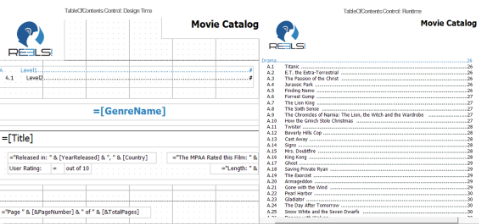 |
Learn More | Add TableOfContents | Reports with TableOfContents
RDL Reports
Continuous Page Layout (CPL) reports have now been renamed to Report Definition Language (RDL) reports. RDL reports are available as a report template in your Visual Studio project and are also available as a separate item that can be added in Visual Studio. You also get a separate RDL report template in the Standalone Designer now.
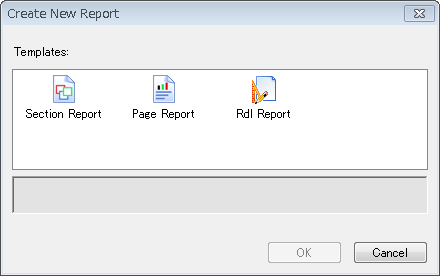
Report Definition Language (RDL) Report
Excel Rendering Extensions
When exporting your files to Microsoft Excel, you now have an option of using Excel Rendering Extensions. This extension provides improved exporting performance with greater layout accuracy for RDL and Page Reports in Microsoft Excel. It also supports a number of interactive features like Bookmarks, Drill-down and Hyperlinks.
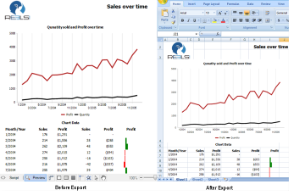 |
Learn More | Rendering to Excel
Independent Rounded Corners (Section Reports)
ActiveReports now allows you to interactively set rounded corners for Shape and CrossSectionBox controls in Section Reports. You simply need to specify the radius for each corner separately using handlers provided in these controls.
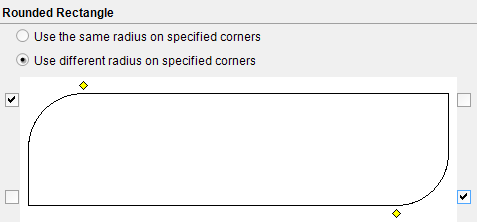
Setting FixedSize Property with Resize Handlers
The FixedSize property of a Page Report can now be set using the resize handlers that appear at the edges of the data region at design time. Drag the resize handlers to interactively set the exact height or width (or both) that the data region will occupy at runtime.
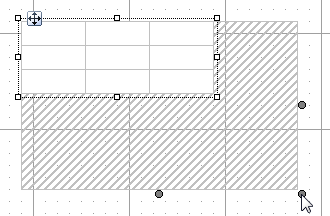
Set FixedSize of a Data Region
Design Time Performance Optimization
Performance of the page report designer has been improved significantly in ActiveReports 9 to enhance the design time user experience. Common designer operations such as panning, resizing of controls, scrolling have been tested thoroughly with upto a 1000 controls and the performance of the Page Report Designer is now comparable to that of the Section Report Designer.