You can add one or more groups to a table. Select an attribute from the list of attributes of the entity used to make the table.
To add a new group
- Click the table to reveal the adorners.
- Below the default group, click Add a group. A list tree appears with all of the entities and attributes by which you can group your table. The top level of the list is the same as the top grouping you already have in place.
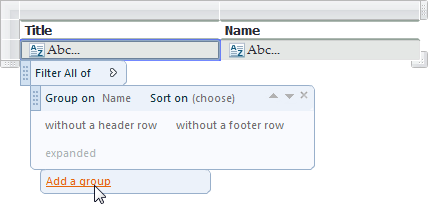
- In the list that appears, double-click an attribute to add it as a new group below the original group.
Alternate Method
Another way to add a new group to a table is to drag an attribute from the Attribute Tree (or an entity from the Entity Tree) to the Group area of the adorner. A solid blue line appears above or below the current grouping section where the group will be added when you drop the attribute.
 |
See Also