You can change the order of groups by moving the attributes up or down in the grouping area.
To reorder groups
- Click the table to reveal the adorners.
- In the Group section, click the expand button next to the group that you want to move. The properties for the section appear.
- Near the upper right corner of the expanded menu, up or down arrow buttons are enabled depending on whether there are additional groups above or below the selected group. Click the up arrow to move the selected group above the preceding group, or click the down arrow to move it below the following group.
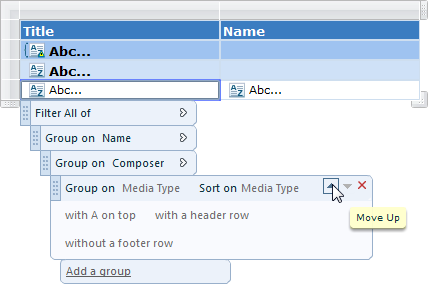
- The group moves in the direction of the arrow within the Group section.
Alternate Method
- Using the grab handle to the left of the group, drag an attribute upwards or downwards within the Group area.
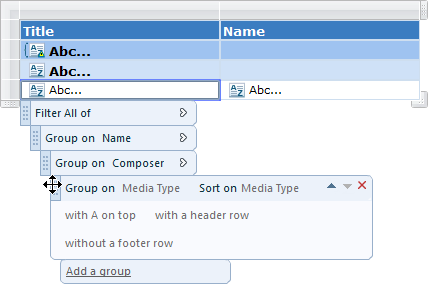
- A red X icon appears when you drag the attribute onto an area where you cannot drop it, but a bold blue line appears when you drag it onto a valid drop area.
See Also