The Background group resides within the Home tab (see Home Tab). The following image diagrams the commands of the Background group.
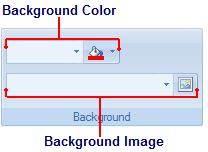
The following table details the commands of the Background group.
|
Command |
Description |
|
Background Color |
Applies a color to the background using a hexadecimal value. This sets the background-color CSS property. |
|
Background Image |
The background of the chosen element. Clicking the image picker button opens the Open dialog box and allows you to choose an image for the background. This sets the background-image CSS property. |
|
