You can export a project to another location using the Export VisualStyle dialog box. In this topic, you will learn how to export a visual style project.
From the Getting Started Menu
Complete the following steps:
1. Launch the Foxy for ASP.NET application.
2. From the Welcome to Foxy for ASP.NET menu, underneath Getting Started, click Export VisualStyle.
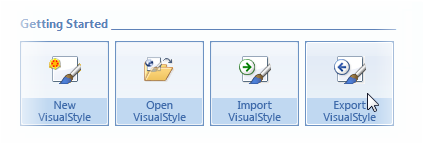
The Export VisualStyle dialog box opens.
3. Click the drop-down arrow and select the project you want to export from the list.
4. Type in a target path or click Browse to select a location to export the project to.
5. Click OK to close the Export VisualStyle dialog box.
From the Foxy for ASP.NET Button
Complete the following steps:
1. Launch the Foxy for ASP.NET application.
2. Click the Foxy for ASP.NET button to open the application menu.
3. From the application menu, select Export.

The Export VisualStyle dialog box opens.
4. Click the drop-down arrow and select the project you want to export from the list.
5. Type in a target path or click Browse to select a location to export the project to.
6. Click OK to close the Export VisualStyle dialog box.
|
