The Margin group resides within the Box tab (see Box Tab). This group allows you to specify the area of clearance around the border. The Margin group appears as follows:
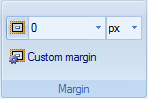
The table below details the one command in the Margin group.
|
UI Element |
Name |
Description |
|
|
Margin |
Sets the margin property to inherit or (value). If you choose value, enter a value into the text box and then use the drop-down list to the right to specify a unit of measurement. |
|
|
Custom Margin |
Click the Custom Margin button to open the Margin dialog box. For more information regarding the Margin dialog box, see Padding Dialog Box. |
|
 Margin Dialog Box
Margin Dialog Box