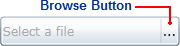
The Browse button appears to the right of the C1FilePicker control and appears as an ellipses button:
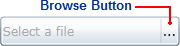
When a user clicks the Browse button at run time, the OpenFileDialog dialog box will appear. The OpenFileDialog allows users to choose one or more files on the local computer or a networked computer that will be added to the SelectedFiles collection. For more information, see the Open File Dialog Box topic.
You can customize the content and appearance of the Browse button by setting the BrowseContent property to an object. The object you select will appear as the browse button.