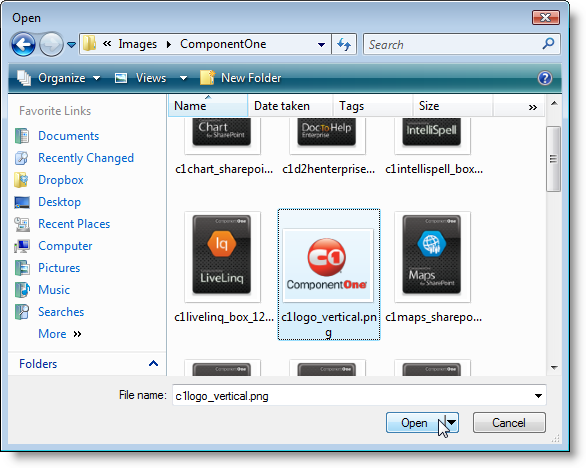
ComponentOne FilePicker for WPF uses the standard Microsoft OpenFileDialog box to enable to users to select files. The OpenFileDialog dialog box enables users to open one or more files on a the local computer or a networked computer. Files selected in the OpenFileDialog dialog box are then added to the SelectedFiles collection.
The OpenFileDialog dialog box appears similar to a traditional dialog box. For example, the dialog box appears similar to the following image:
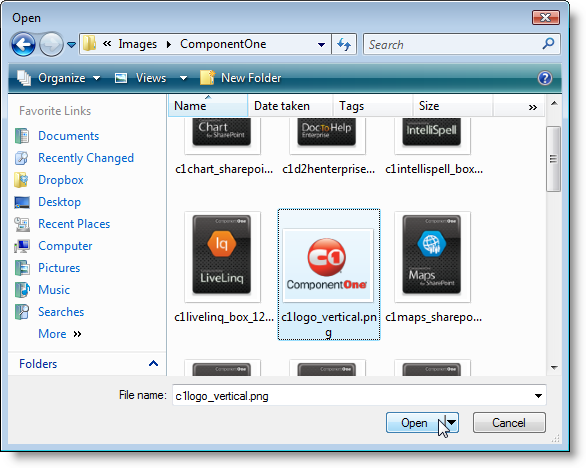
You can choose to add a files by navigating to the folder where they are located, selecting the files to add, and clicking the Open button. To select multiple files in the OpenFileDialog dialog box, you must sent the Multiselect property to True.
You can apply a filter in the OpenFileDialog dialog box so that only files with a certain file extension will appear (so, for example, only image files appear). You can set the Filter property to specify a filter. For more information, see File Filtering, and for an example, see Adding a File Filter.