This section describes how to add a FlexChart control to your MVC web application and add data to it.
This topic comprises of three steps:
- Step 1: Create an MVC Application
- Step 2: Create a Datasource for FlexChart
- Step 3: Add a FlexChart control
- Step 4: Build and Run the Project
The following image shows how FlexChart appears after completing the steps above:
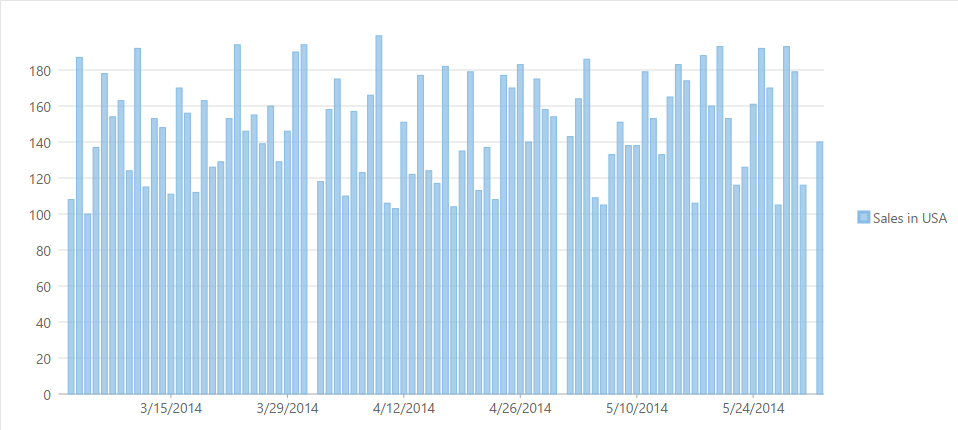
Step 1: Create an MVC Application
Create a new MVC application using the ComponentOne templates. For more information about creating an MVC application, see Configuring your MVC Application topic.
Step 2: Create a Datasource for FlexChart
- Add a new class to the folder Models (for example:
FlexChartDataSource.cs). See Adding controls to know how to add a new model. - Add the following code to the new model to define the classes that serve as a datasource for the FlexChart control.
Index.cshtml Copy Codepublic class FlexChartDataSource { public string Name { get; set; } public int MarPrice { get; set; } public int AprPrice { get; set; } public int MayPrice { get; set; } private IEnumerable<FruitSale> _sales = null; public IEnumerable<FruitSale> Sales { get { if (_sales == null) { _sales = GetSales(); } return _sales; } } public static IEnumerable<FlexChartDataSource> GetFruitsSales() { var rand = new Random(0); var fruits = new[] { "Oranges", "Apples", "Pears", "Bananas", "Pineapples" }; var list = fruits.Select((f, i) => { int mar = rand.Next(1, 6); int apr = rand.Next(1, 9); int may = rand.Next(1, 6); return new FlexChartDataSource { Name = f, MarPrice = mar, AprPrice = apr, MayPrice = may }; }); return list; } private IEnumerable<FruitSale> GetSales() { var rand = new Random(0); var today = DateTime.Now.Date; var firstDay = new DateTime(today.Year - 1, 3, 1); var dataTimes = new List<DateTime>(); for (int i = 0; i < 92; i++) { dataTimes.Add(firstDay.AddDays(i + 1)); } var list = dataTimes.Select((date, i) => { FruitSale sale = new FruitSale { Date = date }; sale.SalesInChina = rand.Next(150, 250); if (i % 30 != 0) { sale.SalesInUSA = rand.Next(100, 200); sale.SalesInJapan = rand.Next(0, 100); } else { sale.SalesInUSA = null; sale.SalesInJapan = null; } return sale; }); return list; } } public class FruitSale { public DateTime Date { get; set; } public int? SalesInUSA { get; set; } public int? SalesInChina { get; set; } public int? SalesInJapan { get; set; } }
Index.vbhtml Copy CodePublic Class FlexChartDataSource Public Property Name() As String Get Return m_Name End Get Set m_Name = Value End Set End Property Private m_Name As String Public Property MarPrice() As Integer Get Return m_MarPrice End Get Set m_MarPrice = Value End Set End Property Private m_MarPrice As Integer Public Property AprPrice() As Integer Get Return m_AprPrice End Get Set m_AprPrice = Value End Set End Property Private m_AprPrice As Integer Public Property MayPrice() As Integer Get Return m_MayPrice End Get Set m_MayPrice = Value End Set End Property Private m_MayPrice As Integer Private _sales As IEnumerable(Of FruitSale) = Nothing Public ReadOnly Property Sales() As IEnumerable(Of FruitSale) Get If _sales Is Nothing Then _sales = GetSales() End If Return _sales End Get End Property Public Shared Function GetFruitsSales() As IEnumerable(Of FlexChartDataSource) Dim rand = New Random(0) Dim fruits = New String() {"Oranges", "Apples", "Pears", "Bananas", "Pineapples"} Dim list = fruits.[Select](Function(f, i) Dim mar As Integer = rand.[Next](1, 6) Dim apr As Integer = rand.[Next](1, 9) Dim may As Integer = rand.[Next](1, 6) Return New FlexChartDataSource() With { Key.Name = f, Key.MarPrice = mar, Key.AprPrice = apr, Key.MayPrice = may } End Function) Return list End Function Private Function GetSales() As IEnumerable(Of FruitSale) Dim rand = New Random(0) Dim today = DateTime.Now.[Date] Dim firstDay = New DateTime(today.Year - 1, 3, 1) Dim dataTimes = New List(Of DateTime)() For i As Integer = 0 To 91 dataTimes.Add(firstDay.AddDays(i + 1)) Next Dim list = dataTimes.[Select](Function([date], i) Dim sale As New FruitSale() With { Key.[Date] = [date] } sale.SalesInChina = rand.[Next](150, 250) If i Mod 30 <> 0 Then sale.SalesInUSA = rand.[Next](100, 200) sale.SalesInJapan = rand.[Next](0, 100) Else sale.SalesInUSA = Nothing sale.SalesInJapan = Nothing End If Return sale End Function) Return list End Function End Class Public Class FruitSale Public Property [Date]() As DateTime Get Return m_Date End Get Set m_Date = Value End Set End Property Private m_Date As DateTime Public Property SalesInUSA() As System.Nullable(Of Integer) Get Return m_SalesInUSA End Get Set m_SalesInUSA = Value End Set End Property Private m_SalesInUSA As System.Nullable(Of Integer) Public Property SalesInChina() As System.Nullable(Of Integer) Get Return m_SalesInChina End Get Set m_SalesInChina = Value End Set End Property Private m_SalesInChina As System.Nullable(Of Integer) Public Property SalesInJapan() As System.Nullable(Of Integer) Get Return m_SalesInJapan End Get Set m_SalesInJapan = Value End Set End Property Private m_SalesInJapan As System.Nullable(Of Integer) End Class
Step 3: Add a FlexChart control
Complete the following steps to initialize a FlexChart control.
Add a new Controller
- In the Solution Explorer, right click the folder Controllers.
- From the context menu, select Add | Controller. The Add Scaffold dialog appears.
- Complete the following steps in the Add Scaffold dialog:
- Select Empty MVC Controller template.
- Set name of the controller (for example:
QuickStartController). - Click Add.
- Include the MVC references as shown below.
C# Copy Codeusing C1.Web.Mvc; using C1.Web.Mvc.Serializition; using C1.Web.Mvc.Chart;
- Replace the method
Index()with the following method.
Add a View for the Controller
- From the Solution Explorer, expand the folder Controllers and double click the controller
QuickStartControllerto open it. - Place the cursor inside the method
QuickStart(). - Right click and select Add View. The Add View dialog appears.
- In the Add View dialog, verify that the view name is QuickStart and View engine is Razor (CSHTML).
- Click Add. A view is added for the controller.
- Instantiate a FlexChart control in the view QuickStart as shown below.
Razor Copy Code@using MvcApplication1.Models @model IEnumerable<FruitSale> @(Html.C1().FlexChart() .Bind("Date", Model) .ChartType(C1.Web.Mvc.Chart.ChartType.Column) .Series(sers => { sers.Add() .Binding("SalesInUSA") .Name("Sales in USA"); }) )
Index.vbhtml Copy Code@Imports C1.Web.Mvc @Imports C1.Web.Mvc.Chart @Imports System.Drawing @ModelType IEnumerable(Of FruitSale) @(Html.C1().FlexChart() _ .Bind("Date", Model) _ .ChartType(C1.Web.Mvc.Chart.ChartType.Column) _ .Series(Sub(ser) ser.Add() _ .Binding("SalesInUSA") _ .Name("Sales in USA") End Sub) _)
HTML Copy Code<c1-flex-chart binding-x="Name"chart-type="ChartType.Column" > <c1-items-source source-collection="Model"></c1-items-source> <c1-flex-chart-series binding="SalesInUSA" name="Sales in USA"> </c1-flex-chart-series> </c1-flex-chart>
Step 4: Build and Run the Project
- Click Build | Build Solution to build the project.
- Press F5 to run the project.

Append the folder name and view name to the generated URL (for example: http://localhost:1234/FlexChart/Index) in the address bar of the browser to see the view.
See Also