The Control Alignment group on the Arrange tab of the Ribbon appears similar to the following image:
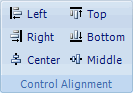
The Control Alignment group consists of the following options:
• Left: Horizontally aligns the selected item to the left.
• Right: Horizontally aligns the selected item to the right.
• Center: Horizontally aligns the selected item to the center.
• Top: Vertically aligns the selected item to the top.
• Bottom: Vertically aligns the selected item to the bottom.
• Middle: Vertically aligns the selected item to the middle.
Items can be both horizontally and vertically aligned – so, for example, an item can be both aligned to the left and the top.
|
