The Font group on the Design tab appears similar to the following:
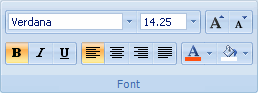
And consists of the following options:
• Font Name: Displays the current font of the selected text and allows you to choose another font for the selected item (to do so, click the drop-down arrow next to the font name).
• Font Size: Displays the current font size of the selected text and allows you to choose another font size. Type a number in the font size box or click the drop-down arrow to choose a font size.
• Increase Font Size: Increases the font size by one point.
• Decrease Font Size: Decreases the font size by one point.
• Bold: Bold the selected text (you can also press CTRL+B).
• Italic: Italicizes the selected text (you can also press CTRL+I).
• Underline: Underlines the selected text (you can also press CTRL+U).
• Left: Aligns text to the left.
• Center: Aligns text to the center.
• Right: Aligns text to the right.
• Justify: Justifies the selected text.
• Text Color: Allows you to select the color of the selected text.
• Fill Color: Allows you to select the background color of the selected text.
|
