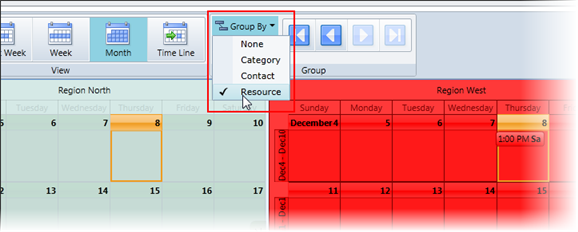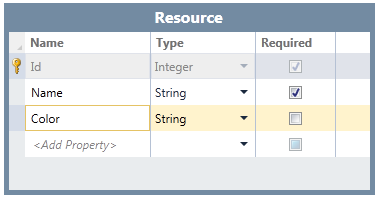
Adding Background Colors for Groups
You can apply background colors to items from a data source when using the Grouping feature. For example, suppose you want to color code sales regions in your resources list. Simply use the Choice List to determine available colors.
1. First, add a data source to the project as you did for the primarydata source, only you must set three required properties instead of seven. They can be set as follows:
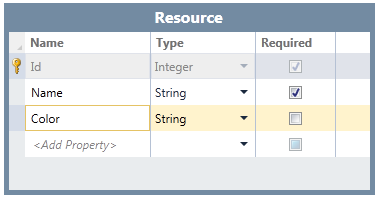
2. For the Color property, you can specify the colors you would like to make available by adding them to the Choice List.
a. Select the Color property in the table, and in the Visual Studio Properties window, click Choice List.
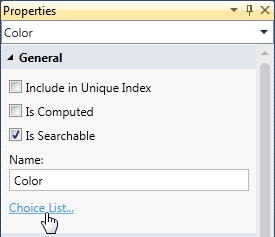
b. Enter Values and Display Names as in the following image, for example, or add your own:
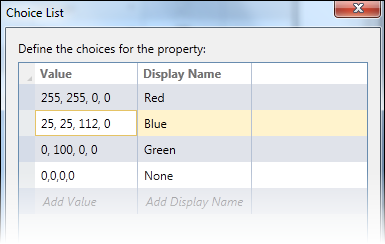
3. When you run the project and add a new item to the data source, you can specify a color.
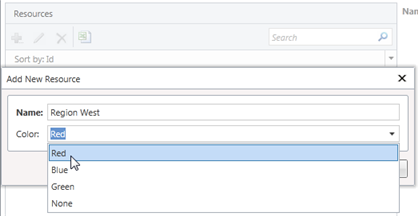
The color will be used as the background color for the item when grouping.