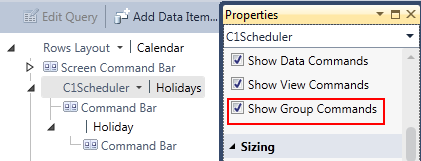
Grouping
To make the Group items visible in the C1Scheduler toolbar at run time, check the Show Group Commands check box in the C1Scheduler Properties window.
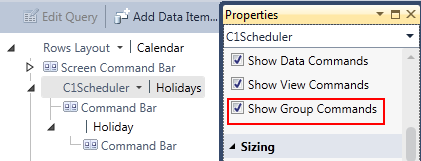
At run time, grouping allows you to view multiple schedules, in any view, side-by-side. ComponentOne Scheduler for LightSwitch allows you to group schedules by category, contact, or resource.
For example, look at the Scheduler for LightSwitch demo at http://demo.componentone.com/LightSwitch/Scheduler/. The application shows the television broadcasting schedule for hockey games. The categories are regions (e.g., Northeast, Southeast, etc.), the contacts are teams (e.g., Anaheim Ducks, Boston Bruins, etc.), and the resources are the television stations on which the games are being aired (e.g., NBC, Versus).
If you wanted to see which games are on NBC and which are on the Versus station, you could GroupByResource to view the schedules side-by-side and compare.
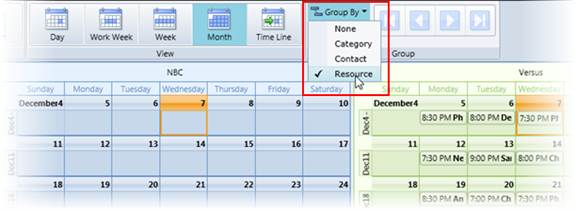
You can also determine the number of schedules that appear at one time by setting the PageSize in the Group toolbar group. Use the forward and back buttons to page through the schedules.
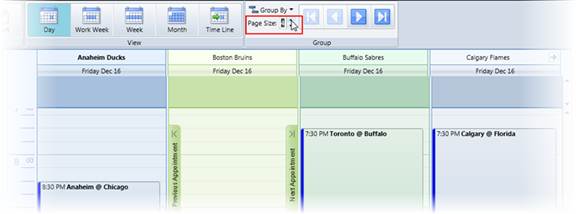
You can even determine the background colors for each of the groups. See Adding Background Colors for Groups.