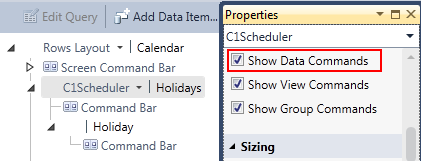
Printing, Importing, and Exporting
The Data group of the C1Scheduler toolbar allows you to print a calendar, import data from an iCal or XML file, or export data to an iCal or XML file.
To make the Data group visible in the toolbar at run time, check the Show Data Commands check box in the C1Scheduler Properties window.
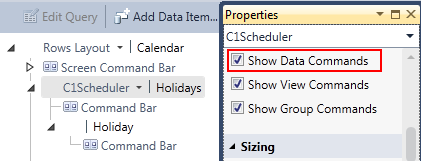
Click the Print, Import, or Export button to perform each task.
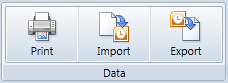
•Clicking Print will print everything visible in the current view of the schedule, excluding the toolbar and calendars. See Printing a Schedule.
•When importing, select the desired iCal .ics or .xml file and click Open. The schedule is updated. Note that data can only be imported from an XML file if the XML file was previously exported from C1Scheduler. See Importing Data.
•When exporting, in the Save As dialog box, enter a name for the schedule in the File name text box, select either .ics or .xml in the Save as type text box, and click Save. See Exporting Data.