C1ToolBar has additional commands available on the context menu that Visual Studio provides for all .NET and ASP.NET controls.
Right-click anywhere on the C1ToolBar control to display the C1ToolBar context menu:
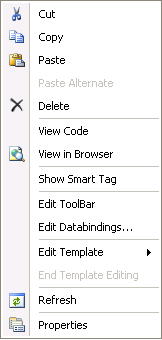
The context menu commands operate as follows:
• Edit ToolBar
Clicking on the Edit ToolBar item opens the C1ToolBar Designer Form where you can quickly configure C1ToolBar's elements without having to scroll through its Properties window. Here you can add, remove, and re-order toolbar items as well as set a variety of properties. For more information on the C1ToolBar Designer Form, see C1ToolBar Designer Form.
• Edit DataBindings
Clicking on the Edit Databindings item opens the Bindings Collection Editor dialog box where you can add and remove bindings and edit properties.
• Edit Templates
Clicking on the Edit Templates item switches the C1ToolBar control to Template Editing Mode.
|
