The C1ToolBar control includes a C1ToolBarItemBinding Collection Editor and a Bindings Collection Editor that allows you to add or remove databindings from the C1ToolBarItemCollection, as well as specify binding properties.
To open the Bindings Collection Editor:
1. Click the smart tag in the upper-right corner of the C1ToolBar control to open the C1ToolBar Tasks menu.
2. Select Edit databindings. The Bindings Collection Editor appears.
To open the C1ToolBarItemBinding Collection Editor:
1. Click the smart tag in the upper-right corner of the C1ToolBar control to open the C1ToolBar Tasks menu.
2. Select Edit ToolBar. The C1ToolBar Designer Form appears.
3. With the C1ToolBar control selected, click the ellipsis button next to the DataBindings property. The C1ToolBarItemBinding Collection Editor appears. This dialog box, although it appears slightly different, is essentially the same as and contains the same properties as the Bindings Collection Editor.
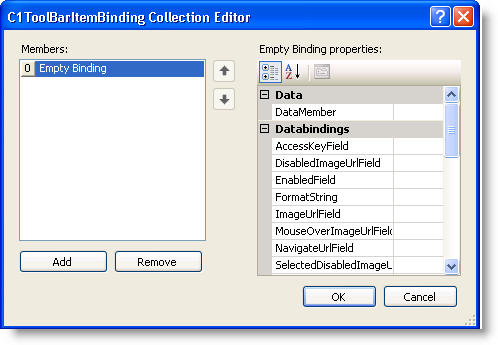
|
