The C1ToolBar control includes a smart tag in Visual Studio. A smart tag represents a short-cut tasks menu that provides the most commonly used properties in C1ToolBar.
To access the C1ToolBar Tasks menu, click on the smart tag in the upper-right corner of the C1ToolBar control. This will open the C1ToolBar Tasks menu.
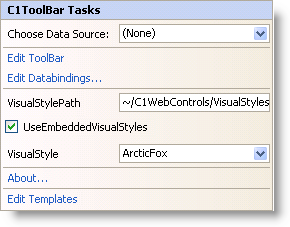
The C1ToolBar Tasks menu operates as follows:
• Choose Data Source
Clicking on the Choose Data Source item opens a drop-down list where you can choose an existing data source or select a new data source to bind to.
• Edit ToolBar
Clicking on the Edit ToolBar item opens the C1ToolBar Designer Form where you can quickly configure C1ToolBar's elements without having to scroll through its Properties window. Here you can add, remove, and re-order toolbar items as well as set a variety of properties. For more information on the C1ToolBar Designer Form, see C1ToolBar Designer Form.
• Edit DataBindings
Clicking on the Edit Databindings item opens the Bindings Collection Editor dialog box where you can add and remove bindings and edit properties.
• VisualStylePath
Displays the default path for the visual style.
• UseEmbeddedVisualStyles
When the UseEmbeddedVisualStyles is selected it enables you to use the embedded visual styles.
• VisualStyle
Clicking the VisualStyle drop-down arrow enables you to select from different built-in visual styles. See Visual Styles for more information.
• About
Clicking on the About item displays the About dialog box, which is helpful in finding the version number of ComponentOne Studio for ASP.NET AJAX and online resources.
• Edit Templates
Clicking on the Edit Templates item switches the C1ToolBar control to Template Editing Mode:
In Template Editing Mode, the C1ToolBar Tasks menu appears with different options:
• Display
Selecting the Display drop-down arrow will open a list of template areas that can be customized:
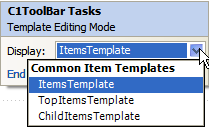
Select a template from this list to open that template to be edited.
• End Template Editing
Clicking the End Template Editing item will end Template Editing Mode and return you to the main C1ToolBar Tasks menu.
|
