To display static data by using declarative syntax, create a collection of nodes that are children of the C1TreeView control.
The following example shows the markup for a C1TreeView control that contains three nodes, two of which have child nodes.
<c1:C1TreeView ID="c1TreeView1" runat="server" AllowSorting="False" AutoCollapse="False">
<Nodes>
<c1:C1TreeViewNode runat="server" Expanded="True" Text="Products">
<Nodes>
<c1:C1TreeViewNode runat="server" Expanded="True" Text="Products 1">
<Nodes>
<c1:C1TreeViewNode runat="server" Expanded="False" Text="Overview">
</c1:C1TreeViewNode>
<c1:C1TreeViewNode runat="server" Expanded="False" Text="Downloads">
</c1:C1TreeViewNode>
<c1:C1TreeViewNode runat="server" Expanded="False" Text="Support">
</c1:C1TreeViewNode>
</Nodes>
</c1:C1TreeViewNode>
<c1:C1TreeViewNode runat="server" Expanded="True" Text="Products 2">
<Nodes>
<c1:C1TreeViewNode runat="server" Expanded="False" Text="Overview">
</c1:C1TreeViewNode>
<c1:C1TreeViewNode runat="server" Expanded="False" Text="Downloads">
</c1:C1TreeViewNode>
<c1:C1TreeViewNode runat="server" Expanded="False" Text="Support">
</c1:C1TreeViewNode>
</Nodes>
</c1:C1TreeViewNode>
</Nodes>
</c1:C1TreeViewNode>
</Nodes>
</c1:C1TreeView>
The static C1TreeView appears like the following:
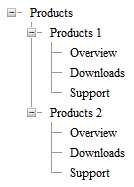
|
