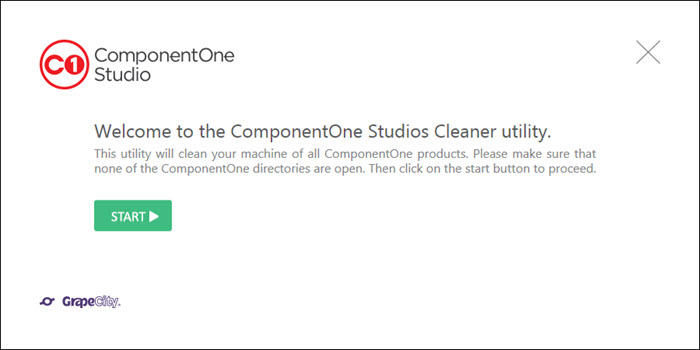To uninstall Web API Edition
- Open the Control Panel from the Start menu and then select Uninstall a Program under Programs.
- Select ComponentOne Studio from the list and click Uninstall button.
- In the Installer window that appears, click Modify.
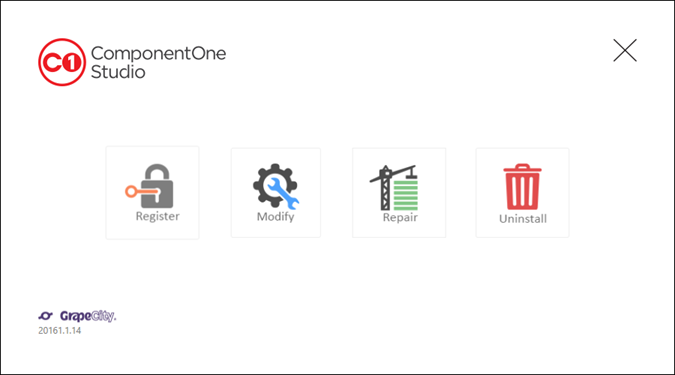
- In the Installer window, remove the check mark against Web API edition, and then click Next to uninstall the program.
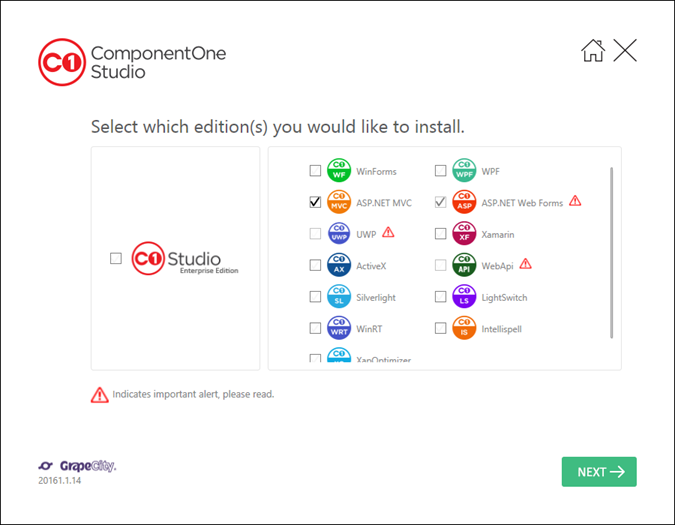
You can also use ComponentOne Studios Cleaner utility to clean your machine of all the ComponentOne products. All you need to do is download and install the utility from here, run the cleaner, and click Start to clean all the registries and directories of ComponentOne Studio.