In Visual Studio 2005, the C1WebChart component includes a smart tag. A smart tag represents a short-cut tasks menu that provides the most commonly used properties in each component/command.
The C1WebChart component provides quick and easy access to the Chart Wizard editor, Visual Effects designer, and common properties through its smart tag.
To access the C1WebChart Tasks menu, click on the
smart tag (![]() ) in the
upper-right corner of the C1WebChart control. This will open the
C1WebChart Tasks menu.
) in the
upper-right corner of the C1WebChart control. This will open the
C1WebChart Tasks menu.
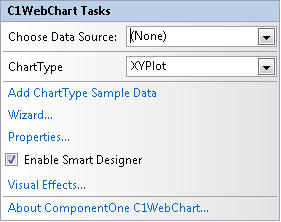
The C1WebChart Tasks menu operates as follows:
•Choose Data Source
Clicking on the Choose Data Source drop-down list box displays an existing data source or a <New data source item…> to create a new connection through the Data Source Configuration Wizard.
•ChartType
Clicking on the ChartType drop-down list box displays a list of available C1WebChart2D chart types to choose from.
•Add ChartType Sample Data
Clicking on the Add ChartType Sample Data item opens a Warning dialog box that says the current data will be lost. Once you select Yes to continue it will change the current or default data to the sample data for the selected chart type.
•Wizard
Clicking on the Wizard item opens the Chart Wizard editor. For more information about the elements in the Chart Wizard dialog box and how to use them, see Working with the Chart Wizard.
•Properties
Clicking on the Properties item opens the Chart Properties editor. For more information about the elements in the Chart Properties editor and how to use them, see Working with the Chart Properties Designer.
•Visual Effects
Clicking on the Visual Effects item opens the Visual Effects designer. For more information about the elements in the Visual Effects designer and how to use them, see Visual Effects Designer.
•About ComponentOne C1WebChart
Clicking on the About item displays the About ComponentOne C1WebChart dialog box, which is helpful in finding the version number of C1WebChart and online resources.