In Edit mode, click the drop-down in the upper-right corner of the Web Part and choose Export from the menu.
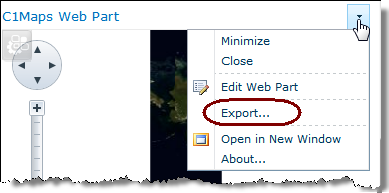
Once you have configured ComponentOne Studio for SharePoint Web Parts, you can export them so they can be used on other SharePoint sites.
In Edit mode, click the drop-down in the upper-right corner of the Web Part and choose Export from the menu.
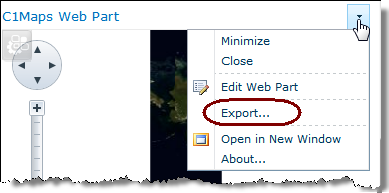
Click the Import button to import the file to the chosen location.