The C1Window control is a special type of dialog window that can be created on the client-side or server-side to display information and receive input from the user. You can use C1Window to create modal or modeless dialog windows by calling either the ShowModal() or Show() methods.
Dialog windows can be used to:
• Prompt users for additional information when using items that require user input.
• Retrieve input for an application.
• Display information or options relative to the application while the user works in another window.
Note: C1Window requires Microsoft ASP.NET AJAX Extensions installed and a ScriptManager on the page before the C1Window control is placed on the page. You must create an ASP.NET AJAX-Enabled Project so that the ScriptManager and Microsoft AJAX Extensions are included on the page. For more information, see Creating an AJAX-Enabled ASP.NET Project. For more information about Microsoft ASP.NET AJAX Extensions, see http://ajax.asp.net/. For information about the ScriptManager, see MSDN.
Feature Overview
C1Window provides several unique features including, a rich object model, Modal and Modeless Dialog windows, Partial Page Rendering, style properties, built-in themes, template support, HTML content, external content, window positioning, minimizing options, movable dialog windows, and resizable dialog windows.
• Rich Object Model
C1Window has a very rich client-side object model since it is almost identical to the object model in the server-side control. This allows you to access any property or method of C1Window when you are using client-side code. For more information on Window for ASP.NET AJAX's client-side object model, see Working with Client-Side Script in Window for ASP.NET AJAX.
• Modal and Modeless Dialog Windows
To support the different ways applications use dialog boxes, C1Window provides two different types of dialog windows: Modal and Modeless dialog windows. A modal dialog window is a child window that must be closed before the user can continue working on the current application. A modeless dialog window enables users to interact with other windows while the dialog window is present. For more information on these types of dialog windows see, Modal and Modeless Dialog Windows.
• Partial-Page Rendering
C1Window supports the Partial Page Rendering (PPR) technology which enables partial page updates without the need to use custom JavaScript code. PPR allows a portion of a page to be updated rather than reloading the entire page. This improves application performance and provides more direct feedback when users perform actions. For more information on this feature, see Partial Rendering.
• Special Appearance Style Properties
C1Window provides unique property styles for its caption bar and content elements. For more information on this feature see Styles.
• Built-in Themes
C1Window provides several built-in themes, including Vista and Office 2007 themes, that can be easily applied. For more information on this feature, see Visual Styles.

• Template Support
You can add templates to the content area of the dialog window through the ContentTemplate property. Dynamic Templates can be used in the content area of the dialog window for achieving rich presentation of the dialog window. For more information on templates, see Content and Status Bar Templates.
• Spinner when loading content
The C1Window control includes a spinner element that indicates when content is loading. You can customize this image using styles. For more information, see Setting the Loading Image.
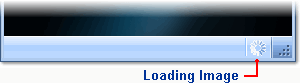
• Custom HTML as content
You can use custom HTML content in the dialog window and apply JavaScript to get an action from the user's input. For more information on how to do this see, Adding Custom HTML Content in the Content Area.
• External content
You can show external content in the dialog window using the ContentUrl property. See the topic Showing External Content in the Content Area for more information.
• Window Positioning
You can specify the window's relative position or specific location. When you select manual positioning you can use the (x, y) coordinates to specify start position by x and y. For more information, see the topic Window Positioning and Sizing.
• Window Pinning
You can specify if a dialog window is 'pinned' to the Web page and so moved when the page is scrolled. If the PinButton is Visible, end users can choose to pin and unpin the dialog window with the click of a button.
• Window Expanding and Collapsing
You can specify if users can expand and collapse the dialog window. If the CollapseExpandButton is Visible, end users can choose to collapse and expand the body of the dialog window with the click of a button.
• Window Animation
Window for ASP.NET AJAX provides over 20 animation effects allowing you to create a dynamic, engaging experience for your end users.
• Minimize the dialog window on a task bar
You can minimize the dialog window on a task bar by enabling the MinimizeZoneElementId property. For more information on this feature, see Using the MinimizeZoneElementId property.
![]()
• Moveable Dialog Windows
The dialog window can be dragged anywhere on the page by enabling the AllowMove property. For more information, see the topic Window Positioning and Sizing.
• Resizable Dialog Windows
You can resize the dialog window by enabling the AllowResize property. To resize the window position your cursor in the bottom-right corner of the window and then drag it to increase or decrease the size of the window. For more information on this feature, see Window Positioning and Sizing.
• CSS Styling
Window for ASP.NET AJAX includes CSS supported styling so that you can use cascading style sheets to easily style the C1Window control to match the design of your current Web site.
• Browser Support
Window for ASP.NET AJAX includes support for the Internet Explorer (6.0 or later), Firefox (2 or later), and Safari Web browsers.
• XHTML Compliant
Window for ASP.NET AJAX provides complete XHTML compliance. The output that is generated is fully XHTML 1.1 compliant.
|
