You can specify the initial size of your dialog window. To resize the dialog window at design time, position your cursor over the bottom-right corner of the dialog window, press and hold the left mouse button, drag the dialog window edge to resize, and release the mouse when you are done.
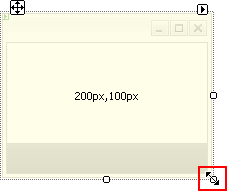
See Setting the Height and Width for more information. For information on setting the control's height and width on the client side, see Resizing the Dialog Window at Run Time.
You can prevent users from resizing the dialog window at run time by setting the AllowResize property to False. For more information, see Preventing Window Resizing.
|
