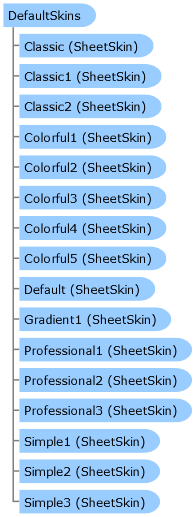
| Visual Basic (Declaration) | |
|---|---|
Public NotInheritable Class DefaultSkins | |
| Visual Basic (Usage) |  Copy Code Copy Code |
|---|---|
Dim instance As DefaultSkins | |
| C# | |
|---|---|
public sealed class DefaultSkins | |
The pre-defined (or default) skins apply style settings, including the background color, text color, header colors, etc. to the entire sheet.
To create your own custom skin, with values of the various style settings that you choose, use the members of the SheetSkin class.
If you have set the EnabledClientScript property to the component to true, the selected text color does not change. If you set the property to false, the selected text color changes according to the skin's setting.
System.Object
FarPoint.Web.Spread.DefaultSkins
Target Platforms: Windows 7, Windows 8, Windows Vista, Windows Server 2000, Windows 2000 Professional, Windows XP Professional, Windows NT 4.0 Workstation, SP6, Windows NT 4.0 Server, SP6
Reference
DefaultSkins MembersFarPoint.Web.Spread Namespace
EnableClientScript Property
SheetSkin Class
User-Task Documentation
Creating a Skin for SheetsApplying a Skin to a Sheet




