The Bubble chart is an XY chart in which bubbles represent data points. The first Y value is used to plot the bubble along the Y axis, and the second Y value is used to set the size of the bubble. The bubble shape can be changed using the series Shape property.
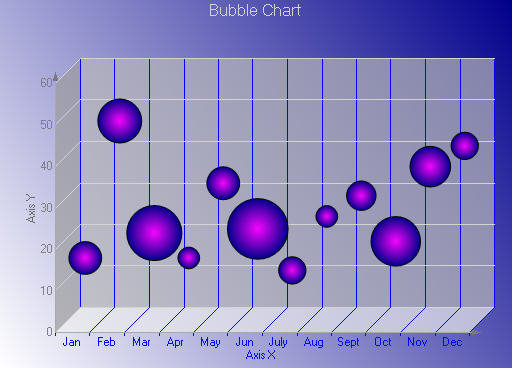
|
Chart Information | |
|---|---|
| # of Y values/data point | 2 |
| # of Series | 1 or more |
| Marker Support | Series or Data Point. Marker labels use the second Y value as the default value. |
| Custom Properties | MaxSizeFactor gets or sets the maximum size of the bubble radius. Values must be less than or equal to 1. Default is .25. MaxValue gets or sets the bubble size that is used as the maximum. MinValue gets or sets the bubble size that is used as the minimum. Shape gets or sets the shape of the bubbles. Uses or returns a valid MarkerStyle enumeration value. |
Below is an example of setting the custom chart properties at run time for a bubble chart as shown in the image above.
' Visual Basic
Me.ChartControl1.Series(0).Properties("MaxSizeFactor") = 0.25F
Me.ChartControl1.Series(0).Properties("MaxValue") = 55.0R
Me.ChartControl1.Series(0).Properties("MinValue") = 5.0R
Me.ChartControl1.Series(0).Properties("Shape") = MarkerStyle.Circle
// C#
this.ChartControl1.Series[0].Properties["MaxSizeFactor"] = .25f;
this.ChartControl1.Series[0].Properties["MaxValue"] = 55D;
this.ChartControl1.Series[0].Properties["MinValue"] = 5D;
this.ChartControl1.Series[0].Properties["Shape"] = MarkerStyle.Circle;
Copyright © 2004-2005 Data Dynamics, Ltd. All rights reserved.