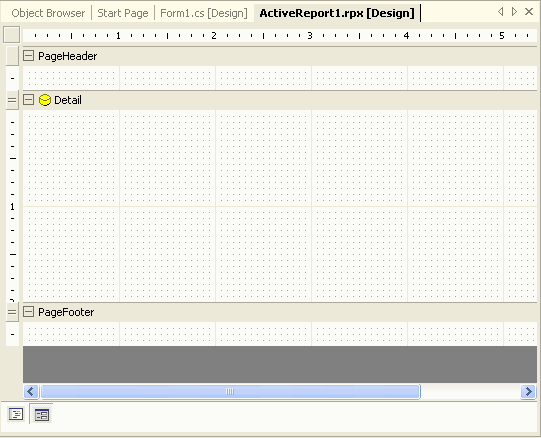The ActiveReports design surface leverages your current knowledge of Visual Studio .NET's designer interface and provides full integration within the Visual Studio environment.
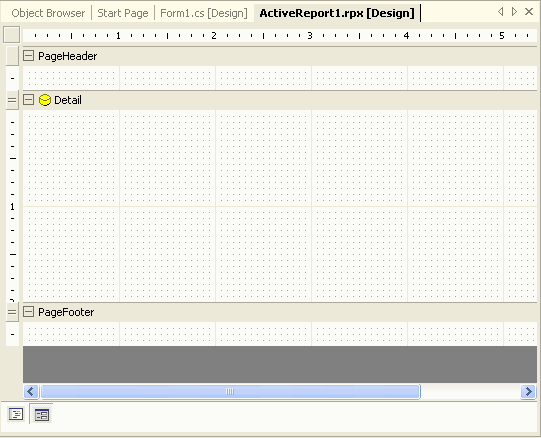
To access the ActiveReports design surface
- Open a Visual Studio project.
- Add an ActiveReport to your project.
- Once the report is added, you will see the report design surface.
The default ActiveReports design surface is made up of the following base components:
- PageHeader section--This section can be used to print column headers, page numbers, page titles, or any information that needs to be printed once at the top of each page. Bound controls in the PageHeader or PageFooter are not supported. The data in such controls may not be in synch with the data displayed in other sections on the page.
- Detail section--This section is the body of the report that prints once for each record in the data source.
- DataSource icon--This control can be used to connect the report's data source settings to an existing data source
- PageFooter section--This section can be used to print page totals, page numbers or any other information that needs to be printed once at the bottom of each page.
- Script View/Design View tabs--These tabs, located below the design surface like the HTML View/Design View tabs on an web form, can be clicked to toggle between script and design views.
Getting Started | Report Structure | Report Execution | Report and Page Settings
Copyright © 2004-2005 Data Dynamics, Ltd. All rights reserved.