| ActiveReports for .NET 2 Online Help | Send feedback to Data Dynamics |
Glossary Item Box
The report menu allows access to load report layouts, modify the report data source or modify report settings.
To access the report menu
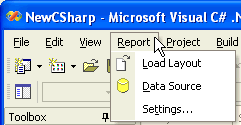
The Report Menu allows the following options:
The Load Layout option allows access to load an existing report layout into the open ActiveReport.
The Data Source option allows access to add Data Source parameters or modify existing Data Source settings.
The Settings option allows access to change printer or page settings, stylesheets or global settings.
| See Also |
Getting Started | Report and Page Settings
Copyright © 2004-2005 Data Dynamics, Ltd. All rights reserved.