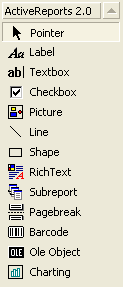The ActiveReports toolbox displays a variety of controls available for use in ActiveReports. The items available from the toolbox change depending on the designer currently in use.
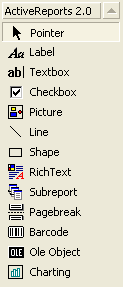
To access the ActiveReports toolbox
- Open a Visual Studio project.
- Add an ActiveReport to the project.
- Click on View > Toolbox.
- Click on the ActiveReports tab.
The ActiveReports toolbox is made up of the following components:
- Pointer--Allows you to select controls or sections of the report
- Label--Allows you to insert a new static label control
- Textbox--Allows you to insert a textbox, bound to a database field or unbound
- Checkbox--Allows you to insert a checkbox, bound to a database field or unbound
- Picture--Allows you to insert an image, loaded from a file
- Line--Allows you to insert a line control
- Shape--Allows you to insert a rectangle, circle or square shape
- RichText--Allows you to insert an ActiveReports RichText control
- Subreport--Allows you to insert a Subreport control to link to another report
- PageBreak--Allows you to insert a page break within a selection
- Barcode--Allows you to insert an ActiveReports Barcode control
- Ole object--Allows you to insert an OLE object, bound to a database field, or unbound
- Charting--Allows you to insert a chart in any of a variety of styles

To access the ActiveReports components
See the topic "Adding ActiveReports Controls to the Visual Studio Toolbox."
ActiveReports components which can be used on forms or web forms include:
- Designer--Allows you to insert an ActiveReports Designer control
- ReportExplorer--Allows you to insert an ActiveReports ReportExplorer control
- HtmlExport--Allows you to add HTML exporting capability to an ActiveReports project
- PdfExport--Allows you to add PDF exporting capability to an ActiveReports project
- RtfExport--Allows you to add RTF exporting capability to an ActiveReports project
- TextExport--Allows you to add text exporting capability to an ActiveReports project
- TiffExport--Allows you to add TIFF exporting capability to an ActiveReports project
- XlsExport--Allows you to add Excel exporting capability to an ActiveReports project
- Viewer--Allows you to insert an ActiveReports Viewer control
- WebViewer--Allows you to insert a control to view an ActiveReport on the web
Getting Started | Toolbars | Adding ActiveReports Controls to the Visual Studio Toolbox
Copyright © 2004-2005 Data Dynamics, Ltd. All rights reserved.