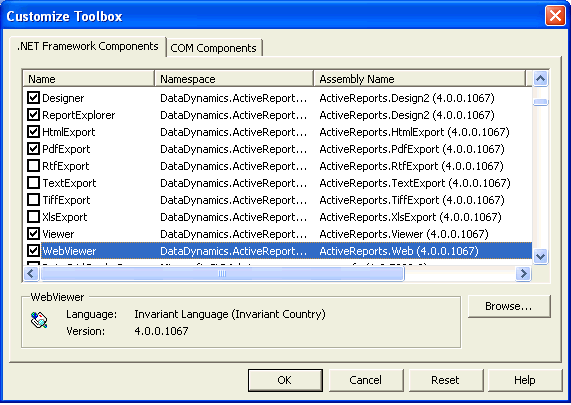Adding ActiveReports Controls to the Visual Studio Toolbox
Adding the ActiveReports Controls
To add the controls
- Right-click on the toolbox tab where you want to add ActiveReports controls.
- Select Add/Remove Items.
- Select the Designer, ReportExplorer, HtmlExport, PdfExport, Viewer and WebViewer controls in the DataDynamics.ActiveReports namespace in the components list view. (Hint: Sort by Namespace to see all of the DataDynamics assemblies together.)
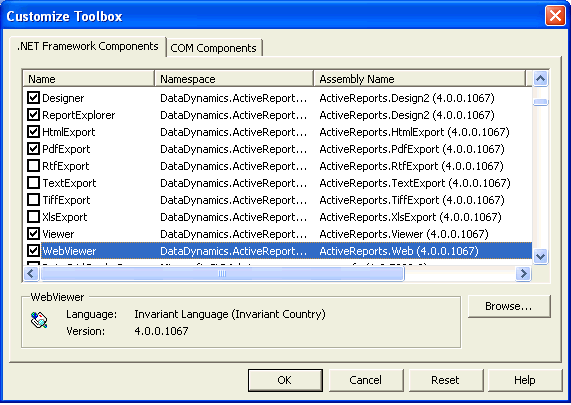
- Click OK to add the controls to your selected toolbox.
Getting Started | Adding an ActiveReport to a Visual Studio .NET Project | Using ActiveReports Designer | Toolbox | Toolbars | Architecture and Concepts
Copyright © 2004-2005 Data Dynamics, Ltd. All rights reserved.