| ActiveReports for .NET 2 Online Help | Send feedback to Data Dynamics |
Glossary Item Box
In ActiveReports, ruler measurements can be changed from inches to centimeters and centimeters to inches from design time. Conversion values for centimeters to inches or inches to centimeters can be called at run time as well.
To change ruler measurements at design time
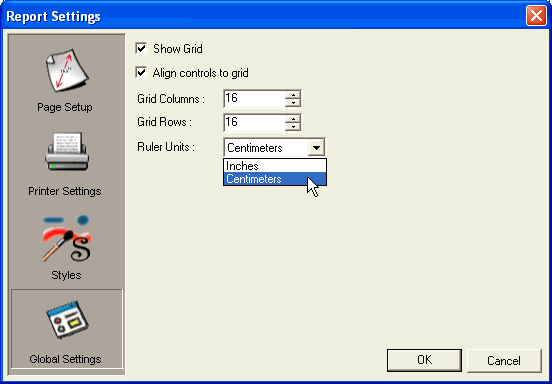
To call a measurement conversion at run time
' Visual Basic
Me.lblMyLabel.Left = ActiveReport.CmToInch(2)
Me.lblMyLabel.Top = ActiveReport.CmToInch(2)
//C#
this.lblMyLabel.Left = ActiveReport.CmToInch(2);
this.lblMyLabel.Top = ActiveReport.CmToInch(2);
| See Also |
Getting Started | Report and Page Settings
Copyright © 2004-2005 Data Dynamics, Ltd. All rights reserved.