PrintFirstPageNumber Property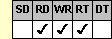
Applies To
fpSpread control
Description
Sets or returns the number to use to begin numbering the pages in the sheet. This property is available at run time only.
Syntax
long CSpreadSheet::GetPrintFirstPageNumber( );
void CSpreadSheet::SetPrintFirstPageNumber(long value);
[form.]fpSpread.PrintFirstPageNumber[ = value&]
Remarks
Use this number to specify the page number of the first printed page of the sheet, instead of page 1.
This property is set for the workbook, and its setting is used for any sheets printed from the workbook. If you want to have different settings for different sheets, you must reset this property before printing each sheet.
This property does not have an effect unless you have specified to print the page number in the header or footer using the PrintHeader or PrintFooter property.
Data Type
Long Integer
See Also
PrintHeader, PrintFooter properties





