PrintPageCount Property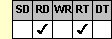
Applies To
fpSpread control
Description
Returns the number of pages required for printing the sheet with the current print settings. This property is available at run time only.
Syntax
long CSpreadSheet::GetPrintPageCount( );
[form.]fpSpread.PrintPageCount
Remarks
Use the PrintPageCount property to determine the number of pages required for printing the specified sheet. This property returns page count for the current sheet setting unless you first set the Sheet property to specify the sheet for which you are returning the property.
Because the number of pages required depends on the current print settings, to return an accurate result set the following properties before you return the number of pages using the PrintPageCount property:
| Note: If the sheet contains a large number of pages, it might take some time for the control to return the page count. Consider providing an in-progress indicator or message. |
Data Type
Long Integer
See Also
Calculating the Number of Pages to Print
ColPageBreak, PrintBestFitPagesTall, PrintBestFitPagesWide, PrintBorder, PrintCenterOnPageH, PrintCenterOnPageV, PrintColHeaders, PrintFooter, PrintGrid, PrintHeader, PrintMarginBottom, PrintMarginLeft, PrintMarginRight, PrintMarginTop, PrintOrientation, PrintPageEnd, PrintPageStart, PrintRowHeaders, PrintScalingMethod, PrintShadows, PrintType, PrintUseDataMax, PrintZoomFactor, RowPageBreak, Sheet properties
DLL Correspondence
SSGetPrintPageCount function





