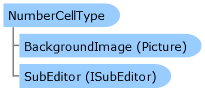
| Visual Basic (Declaration) | |
|---|---|
Public Class NumberCellType Inherits EditBaseCellType Implements FarPoint.Win.ISerializeSupport, IAutoCompleteSupport, ICellType, IEditFormula, IEditor, IFormatter, INotifyEditorValueChanged, IPdfSupport, IPropertyAllowedSupport, IReadOnlySupport, IRenderAlignment, IRenderer, IReuseEditorControl, IReuseEditorControl2, IStaticSupport, IWordWrapSupport, FarPoint.Win.Spread.IFormulaEditingSupport | |
| Visual Basic (Usage) |  Copy Code Copy Code |
|---|---|
Dim instance As NumberCellType | |
For more information about setting the cell type, refer to Setting a Number Cell.
Number cells support 15 significant digits of precision. This is a total of all digits, including the ones to the left (integer digits) and to the right (fractional digits). For example, when you have 5 fractional digits, you limit the number of integer digits to 10 digits. The maximum number of digits to the right of the decimal that you must have to maintain precision is 7.
There is the possibility of floating point errors with the Double data type. For more accurate precision of large numbers or numbers with large fractional portions, consider using a currency cell (CurrencyCellType class) which uses the Decimal data type and is not prone to floating point errors.
For more information about the behavior of contents in a cell, refer to Understanding Cell Type Effects on Displaying Data.
System.Object
FarPoint.Win.Spread.CellType.BaseCellType
FarPoint.Win.Spread.CellType.EditBaseCellType
FarPoint.Win.Spread.CellType.NumberCellType
Target Platforms: Windows 7, Windows Vista SP1 or later, Windows XP SP3, Windows Server 2008 (Server Core not supported), Windows Server 2008 R2 (Server Core supported with SP1 or later), Windows Server 2003 SP2
Reference
NumberCellType MembersFarPoint.Win.Spread.CellType Namespace
User-Task Documentation
Setting a Number CellWorking with Editable Cell Types




