Spread provides two types of filtering, simple and enhanced. The simple filtering is the style of filtering provided in this and previous releases of Spread. The enhanced filtering is similar to Excel's filter feature.
Each type of filtering provides a way for users to change data's appearance or temporarily hide data based on conditions that they specify, as shown in the following figures. This figure illustrates the simple filter.
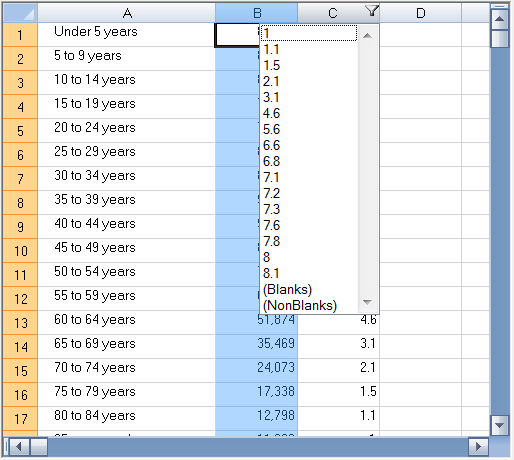
The following figure illustrates the enhanced filter.
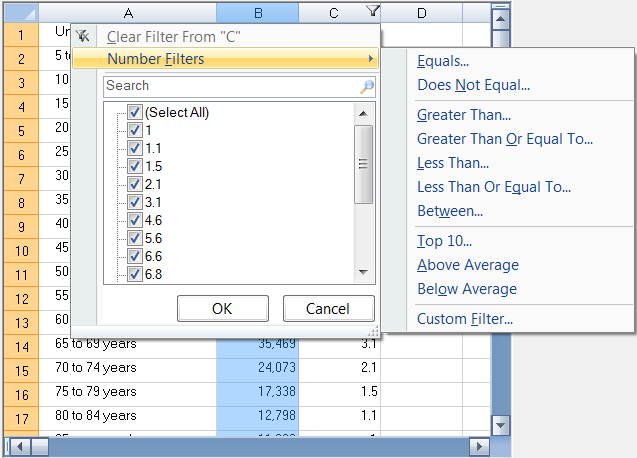
If you provide enhanced filtering, you can choose to offer a filter list to assist users in setting up their filter, as shown in the preceding figure, or a filter bar, as shown in the following figure.
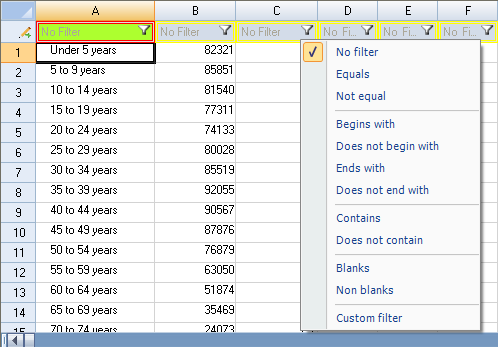
Specify the way users are allowed to filter data using the instructions in Allowing the User to Filter Rows. You can customize many features for each type of filtering, as well as the display of filtered rows, as described in the following sections.
Understanding Simple Row Filtering and Understanding Enhanced Row Filtering describe how users interact with the filter features you create.





