A Bar chart is an inverted column chart where the category axis is the vertical axis . A Bar/Column chart draws each series as a bar in a cluster. The number of clusters is the number of points in the data. Each cluster displays the nth data point in each series. Using the LineStyle, the fill properties of each series can be customized. For more information, see Line and Symbol Styles for the Series.
The following image represents a Bar chart:
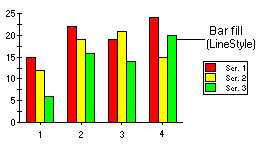
To set the chart type to Bar at design time
· Expand the ChartGroups node in the Properties window. Open the ChartGroups Collection Editor by clicking the ellipsis button. In the right pane of the editor, set the ChartType property to Bar.
· An alternate method to change chart type is to right-click the existing chart and select Chart Properties. From the Gallery, select ChartType as Bar.
· Another alternate method is to select Chart Properties, from the Properties pane. From the Gallery, select ChartType as Bar.
Send comments about this topic to ComponentOne. Copyright © ComponentOne LLC. All rights reserved. |
 Bar Chart Programming Considerations
Bar Chart Programming Considerations