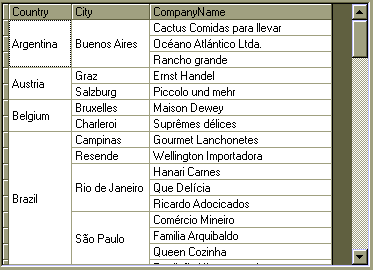Merged data views
To create merged data views, you start by populating the grid. For example, you may bind it to a database. Then, set the MergeCells property to flexMergeRestrictAll and MergeCol(-1) to True. Notice that the -1 index means "apply this setting to all columns".
The code below show an example. It uses an ADO/OLEDB VSFlexGrid control named fg and a Microsoft ADO Data Control named Adodc1:
Private Sub Form_Load()
' create the data source
Adodc1.ConnectionString = "DSN=NorthWind"
Adodc1.CommandType = adCmdText
Adodc1.RecordSource = "SELECT Country, City, " & "CompanyName FROM Customers;"
Adodc1.Refresh
Adodc1.Recordset.Sort = "Country, City"
' populate the grid
Set fg.DataSource = Adodc1
' activate merging for all columns
fg.MergeCells = flexMergeRestrictAll
fg.MergeCol(-1) = True
End Sub
This is the result: