ActiveReports 8 Server employs role-based security, which means that permissions are assigned to roles, rather than to individual users. To allow a user to access specific report options, you must include them in a role group that has the proper set of permissions. In the Security section of the dashboard, click Roles to administer roles.
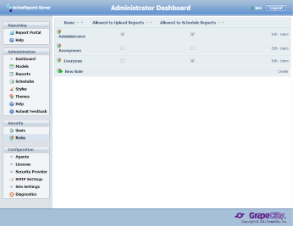 |
As Administrator, you can create roles and users. You then add users to each role and control which roles are allowed to upload ActiveReports and which roles have Read access to each model. In the Security section of the dashboard, click Users to administer users. For more information, see Managing Security.
 |
See Also