The Browse For Folder dialog box is accessed by selecting the Import option on the application menu (see Foxy for ASP.NET Button). The Browse For Folder dialog box appears as follows:
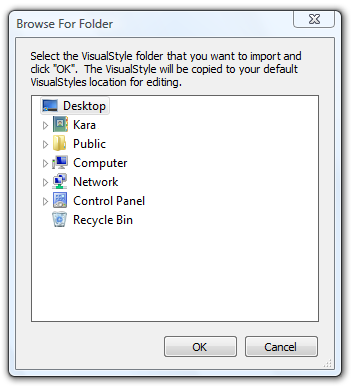
The Browse For Folder dialog box is similar to the dialog box that opens when you select the Open option (see Browse For Folder Dialog Box (Open VisualStyle), except it will copy the chosen visual style to the default location for editing, leaving the existing visual style unchanged. This is useful if you do not want to overwrite a version of an existing visual style.
For task-based help on importing a project, see Importing a Project.
|
