You can access the Browse For Folder dialog box by selecting the Open option on the application menu (see Foxy for ASP.NET Button). The Browse For Folder dialog box appears as follows:
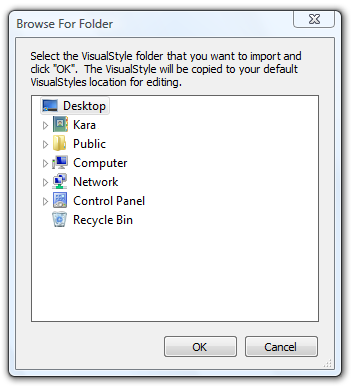
The Browse For Folder dialog box is used to open a visual style for editing. This opened visual style will remain in place; it will not be moved or copied to the default visual style location. The opened visual style will be added to the VisualStyles pane underneath the Custom VisualStyles list.
For task-based help on opening a project, see Opening a Project.
|
