The CSS Properties pane can be accessed from the left pane of Foxy for ASP.NET. By default, that pane holds the VisualStyles information, but you can easily switch it over to CSS Properties by clicking the CSS Properties tab at the bottom of the pane. The CSS Properties pane appears as follows:
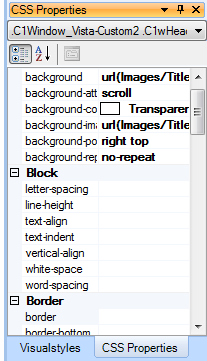
The CSS Properties pane is similar to the Properties window in Visual Studio. The CSS Properties pane includes all possible editable CSS options within a grid. To use the CSS Properties pane to modify a theme, create a custom theme, select the control part you wish to modify, and then use the CSS Properties pane to modify the CSS properties.
To Edit Visual Styles in the CSS Properties Pane
Complete the following steps:
1. Create a custom visual style project.
2. In the VisualStyles pane, click on the control you wish to edit.
The control is loaded into the control pane.
3. In the Control pane, expand the node next to the controlís name.
The node expands, revealing the controlís elements.
4. Select the control part you wish to edit.
5. Navigate to the VisualStyles pane (the leftmost pane) and click the CSS Properties tab.
The CSS Properties pane opens.
6. Edit the desired CSS properties.
|
